Archives: Curious case of “Application Express is currently unavailable” after downgrade
In order to prepare for APEX 23.1 upgrade in production, I upgraded several test environments from existing 21.1.5 to 23.1.3. Nothing special about the upgrade, no errors. But then developers requested I downgrade one of the environments back to 21.1, since they needed to make some changes to existing apps.
APEX downgrade should be easy, since APEX always installs new version into a new schema (23.1 goes to APEX_230100, 21.1 is installed in APEX_210100) and then it just copies over the application metadata. Downgrade then it should be easy, just point APEX back to the old schema. Downgrade is documented and Oracle does provide apxdwngrd.sql script for it.
After running apxdwngrd.sql and dropping APEX_230100 schema – the users started receiving a page from ORDS that “Application Express is currently unavailable”.
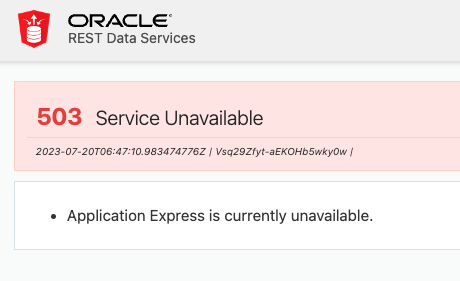
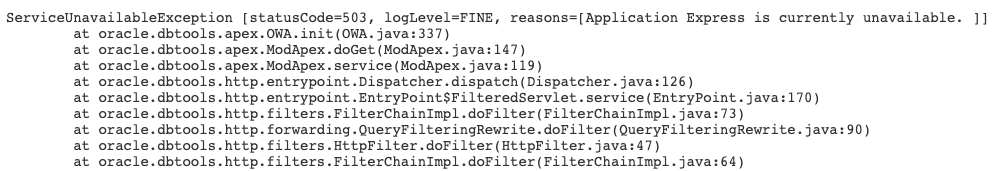
No other information, no other error message in ORDS logs, no errors in alert.log. How does it determine that APEX is unavailable? No idea.
I did the usual checks, I saw ORDS sessions connected to the database, so there were no connection issues.
SQL> select * from dba_registry where comp_id='APEX';
version = 21.1.5
status = VALID
procedure = VALIDATE_APEX
SQL> exec sys.validate_apex;
PL/SQL procedure successfully completed.
SQL> select * from dba_registry where comp_id='APEX';
version = 21.1.5
status = VALID
APEX component in the database is valid, with correct version and after validation it is still VALID.
SQL> select count(*) from dba_objects where owner='APEX_210100' and status != 'VALID';
0There are no invalid objects in the APEX schema, but I did see some public synonyms still left over from APEX 23.1. And then recreated all APEX 21.1 public synonyms.
SQL> select 'drop public synonym '||synonym_name||';' from dba_synonyms where owner='PUBLIC' and table_owner like 'APEX_230100';
... cleaned them up
SQL> alter session set current_schema = APEX_210100;
SQL> exec wwv_flow_upgrade.recreate_public_synonyms('APEX_210100');No help… Still the same “Application Express is currently unavailable” to the users.
After that I got a useful tip in twitter to check view APEX_RELEASE.
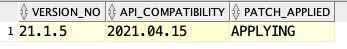
Version is correct, but PATCH_APPLIED=APPLYING? That cannot be right and checking the not yet upgraded source production database it said PATCH_APPLIED=APPLIED.
First I tried to reapply 21.1.5 patch, and then 21.1.7 patch, but none of them reset this PATCH_APPLIED field.
Time to dig into APEX internals. I see that PATCH_APPLIED field is populated using function call wwv_flow_platform.get_patch_status_and_init_cgi but the code for it is wrapped. We also have the good old SQL trace that showed me that this fuction is calling
SELECT VALUE FROM APEX_210100.WWV_FLOW_PLATFORM_PREFS WHERE NAME = 'APEX_PATCH_STATUS';And there is see value APPLYING as a plain string. What if I just update it?
update APEX_210100.WWV_FLOW_PLATFORM_PREFS set value='APPLIED' WHERE NAME = 'APEX_PATCH_STATUS';And the “Application Express is currently unavailable” message is gone and APEX works again! My guess is that something in the 23.1 upgrade process sets the old schema to APPLYING mode and then downgrade does not reset it. Sounds like a bug.
NB! Don’t do it in production – talk to Oracle Support first. I only did it because it was development environment and developers wanted to get their environment back fast.
Categories
- Blog entry
 (101)
(101)
- Event
 (5)
(5)