Supplying advanced parameters to Oracle SQL Developer for VS Code
- Written by: ilmarkerm
- Category: Blog entry
- Published: February 8, 2024
Oracle released a new SQL Developer edition, this time as extension for VS Code.
Setting up a new connection is pretty straight forward, you have all the usual connection fields available, but my first worry was that how to create a database connection if you require more advanced features turned on, for example TLS or Radius authentication.
SQL Developer extension for VS Code seems to use 21c JDBC database driver and the extra parameters can be supplied, per connection, under the advanced tab. Here is an example how to supply custom trust store for TLS encrypted connection and enabling RADIUS authentication.
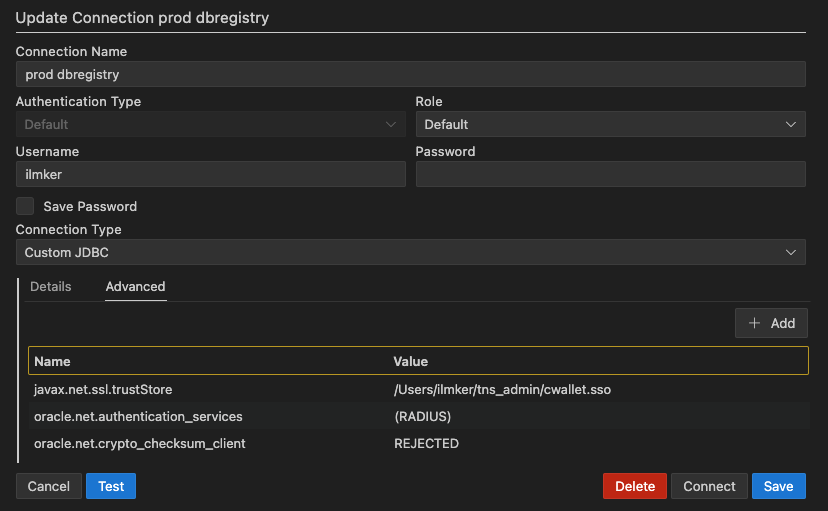
One comment
Comments are closed.