Author: ilmarkerm
- Written by: ilmarkerm
- Category: Blog entry
- Published: June 19, 2025
If you are using Oracle Linux cloud images available from https://yum.oracle.com/oracle-linux-templates.html and at some point it does not boot up again and you see it is stuck in the bootloader (grub> prompt), then here are some steps to help you boot it up again. I have used them to rescue OL8 systems.
Oracle Support has a note “Oracle Linux: How to Recover a Non-Booting GRUB2 After Kernel Update (Doc ID 2898390.1)” but these steps do not perfectly work for the provided cloud image.
First check what disk devices are available, for the cloud image you should see this
grub> ls
(hd0) (hd0,msdos1) (hd0,msdos2)Then check what Linux kernels you have available on this system. You should see vmlinuz ja initramfs file (files) with the matching version number.
grub> ls (hd0,msdos1)/
vmlinux-5.4.17-2136.342.5.el8uek.x86_64 initramfs-5.4.17-2136.342.5.el8uek.x86_64.imgNow boot it up
insmod lvm
insmod normal
insmod gzio
insmod part_gpt
insmod xfs
set root=(hd0,msdos1)
linux /vmlinux-5.4.17-2136.342.5.el8uek.x86_64 root=/dev/mapper/vg_main-lv_root
initrd /initramfs-5.4.17-2136.342.5.el8uek.x86_64.img
bootAfter that the system should boot up as normal.
The Oracle Support note claims this can happen due to broken grub.cfg file, but at least the cases I’ve seen grub.cfg has been fine and regenerating it, as the support note recommends, had no help. But at least can temporarily boot up the system again.
- Written by: ilmarkerm
- Category: Blog entry
- Published: February 23, 2025
To enable edit mode on Interactive Grid immediately when page loads (to save users a double click), you can create a dynamic action to run custom JavaScript on page load:
- Set Static ID on your Interactive Grid region – lets call it MYIG1
- Create a Dynamic Action on event Page Load and on True event let it execute the following JavaScript Code
apex.region("MYIG1").call("getActions").set("edit", true);Up to this part all is well and if you page is not very log, problem solved. But if the page is longer you will notice a side-effect – the page gets automatically scrolled to set focus on the Interactive Grid. To fix it append a scroll up code to the JavaScript snippet above, so a full example would look like this.
apex.region("MYIG1").call("getActions").set("edit", true);
$("html, body").delay(500);
$("html, body").animate({ scrollTop: 0 },0);That little bit of delay is necessary, otherwise scrolling will not work. It will also introduce a little bit of “page flickering”, but at least the page focus is back on top when page is loaded.
Tested with APEX 24.2.
- Written by: ilmarkerm
- Category: Blog entry
- Published: December 20, 2024
WARNING! This post contains ClickOps methods.
I have a customer running Autota PostgreSQL in AWS and they wanted to monitor and alert certain database users on how much they read rows from the database.
For auditing PostgreSQL database there is a extension pgAudit, which is also by default installed in Aurora PostgreSQL. You can read about how to set it up for your AWS database here.
To enable auditing only on a specific user
ALTER USER "ilmar.kerm" SET pgaudit.log TO 'all';
ALTER USER "ilmar.kerm" SET pgaudit.log_catalog TO 'off';
ALTER USER "ilmar.kerm" SET pgaudit.log_parameter TO 'on';
ALTER USER "ilmar.kerm" SET pgaudit.log_rows TO 'on';For my use case, the important bit is also to turn ON pgaudit.log_rows.
After that is done, pgAudit will emit a log record into the main PostgreSQL text log, that looks like this:
2024-12-18 02:25:44 UTC:10.20.30.40(53162):ilmar.kerm@egp:[32766]:LOG: AUDIT: SESSION,94,1,READ,SELECT,,,"SELECT id, value, somethingelse FROM ""APPLSCHEMA1"".""TableName""",<none>,42
This audit record tells me that user “ilmar.kerm” executed SELECT id, value, somethingelse FROM “APPLSCHEMA1″.”TableName”, and that query returned 42 rows.
I now need to extract that value 42 from these audit rows and turn them into CloudWatch metric values.
Cloudwatch Metrics
To extract metric values from CloudWatch Logs, there are Metric filters, but they can only extract values from JSON or SPACE-DELIMITED log records. The pg_audit record above was COMMA-DELIMITED.
Very recently AWS announced an ability to transform logs (into JSON) on ingestion using pre-built or custom parsers. And the transformed logs can also be used to create Metric filters.
Don’t worry, the transformed log is store in addition to the old format, the old format is still accessible as-is. This ofcourse means that the amount of logs CloudWatch stores for PostgreSQL will double. A thing to keep in mind, and not enable auditing for the busy application users.
NB! The examples below use the dreaded ClickOps methodology, since currently AWS Terraform modules do not support this new feature.
First have to turn on the log transformer:
- Open the PostgreSQL database CloudWatch Log Group /aws/rds/cluster/CLUSTER_NAME/postgresql
- Navigate to Transformer and click Create transformer
- Choose a parser: Postgres
- Press Add processor
- Processor: CSV Source: body Delimiter: , Quote character: “
- Under Columns it would be possible to give each column under body a proper name, but I’m not going to, since the transformations apply to all PostgreSQL log records, not just pgAudit.
- Press Save
Here is how the transformer settings look and also how a new transformed audit record will look like.

Every field is beautifully split into JSON attributes that we can extract for metric values. This is what we’ll do next.
Creating a metric to count all rows affected by audited operations.
- Navigate to Metric filters and press Create metric filter
- Create filter pattern: { $.body.column_1 = “AUDIT: SESSION” }
- Enable metric filter on transformed logs: ON
- Next
- Filter name: write something yourself
- Metric namespace and Metric name – write something yourself, this is how the metric will be named under CloudWatch Metrics
- Metric value: $.body.column_10
- Unit: Count
- Dimension name: operation, Dimension value: $.body.column_4


Something to keep in mind – auditing COPY command
pg_audit always reports that COPY command returns 0 rows. I would alert on all executed COPY commands.
To just count the COPY operations executed, create a new metric filter.
- Navigate to Metric filters and press Create metric filter
- Create filter pattern: { ($.body.column_1 = “AUDIT: SESSION”) && ($.body.column_4 = “READ”) && ($.body.column_5 = “COPY”) }
- Enable metric filter on transformed logs: ON
- Next
- Filter name: write something yourself
- Metric namespace and Metric name – write something yourself, this is how the metric will be named under CloudWatch Metrics
- Metric value: 1
- Unit: Count
- Written by: ilmarkerm
- Category: Blog entry
- Published: December 7, 2024
This is more of a story type post, motivated by encountering a Linux(?) anomaly that confused me a lot and reaching out to the community for some clarification on the matter. The story is simplified.
It all begins with the fact, that Oracle Linux 7 is at the end of its Premier Support in December 2024. We were planning to just switch out all the hardware (hardware support contracts also expire!) when OL expires and therefore avoid any unnecessary upgrade tasks, but due to the bizarre world of large enterprises the ordering of the new hardware was stalled by business and we now were faced with the fact that the hardware delivery is a year late. And we need to upgrade Oracle Linux on existing hardware – for only 1 year runtime.
This particular system is running Oracle RAC 19.24, Oracle Grid Infrastructure 19.25, Oracle Linux 7 (Oracle Linux 8 on upgraded nodes) – both on 5.4.17 UEK kernels, ASM Filter Driver (AFD) to manage the shared disks. Shared disks come from 4 enterprise storage arrays, connected using FC, all data mirrored on ASM level between different storage arrays (NB! Really important, even expensive under current support enterprise storage arrays fail and their spare part deliveries suffer as time goes on).
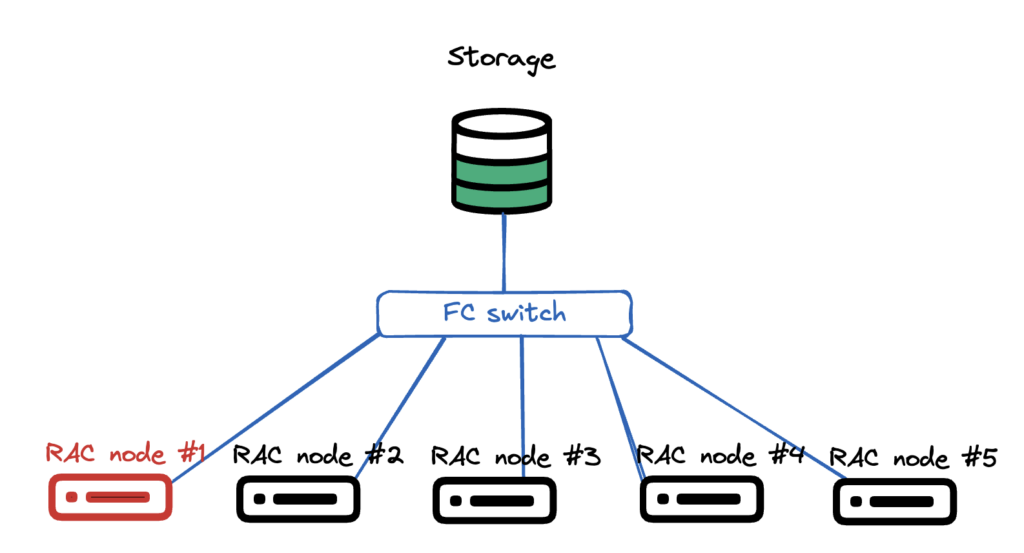
Very simplistic picture how the hardware setup looks like. Multiple compute nodes, all pure hardware, no virtualisation. All connected to the same shared LUNs via fibre channel FC. There is no storage vendor drivers, just pure Linux kernel + multipathd.
OS upgrade plan was very simple:
- Shut down one RAC instance
- Remove the node from cluster
- Disconnect all shared storage
- Install a fresh OS on the node
- Connect all shared storage
- Add the node back to cluster
- Start RAC instance
- Repeat
After I removed the first node from the cluster, handed it over to the sysadmin+storage team, they did the storage disconnect, fresh OS install, connected it back to storage and network. All seemingly well, the RAC database working without issues.
I configure OS for Oracle use, verify all networks and shared LUNs are present, then I run runcluvfy.sh stage -pre nodeadd all good, extend GI software back to new node, run root.sh… and root.sh fails (I don’t have the error message saved).
I start digging in and see that AFD can’t see any shared disks, although AFD is configured and loaded – asmcmd afd_lsdsk output is empty. AFD discovery string is correct, block devices are present in the reinstalled Linux, all looks good, but after repeated afd_scan – nothing (Lucky I didn’t use afd_scan –all).
Just to verify that I can actually read the shared block devices, I used dd to read the first 1M of some of the block devices. I prefer to use fundamental tools for a quick checkup, since they work on more low level and if they show a problem, upper layers will also have issues. Or so I thought.
[production|root@n01 tmp]# dd if=/dev/mapper/36005076810810374d80000000000000a of=/tmp/D1 bs=1M count=1
1+0 records in
1+0 records out
1048576 bytes (1.0 MB) copied, 0.00180256 s, 582 MB/sI can read the block device just fine. How about the contents? All ASM disks have a header showing the disk name, disk group name and failure groups as plain readable text.
[production|root@n01 tmp]# strings /tmp/D1
EFI PARTWhat?? That really is not correct. Were the disk headers overwritten?? Lets verify FROM A RUNNING NODE. Here it actually gets interesting.
[production|root@n03 ~]# dd if=/dev/mapper/36005076810810374d80000000000000a of=/tmp/D1 bs=1M count=1
1+0 records in
1+0 records out
1048576 bytes (1.0 MB) copied, 0.00281782 s, 372 MB/s
[production|root@n03 ~]# strings /tmp/D1
ORCLDISKDWDATA_B02IBM304_8
DWDATA_B02IBM304_8
DWDATA
R55B02READING, with dd, THE SAME DISK ON AN OLD NODE, I SEE THE CORRECT ASM DISK HEADER. This convinced me, assuming dd gives me the correct lowest level info, that the real database disks are fine, but the storage team has messed up the mappings, somehow – although the LUN UUID was the same. And the database was running fine, I didn’t really see any issues in gv$asm_disk.
Storage people started to suspect overwritten headers quite quickly, but I fought back, pointing to other nodes showing the correct headers. To make it even more confusing, also blkid tool showed different results on different nodes – confirming my (flawed) hypothesis that some mappings have been screwed up.
[production|root@n03 ~]# blkid /dev/mapper/36005076810810374d80000000000000a
/dev/mapper/36005076810810374d80000000000000a: LABEL="DWDATA_B02IBM304_8" TYPE="oracleasm"
[production|root@n02 ~]# blkid /dev/mapper/36005076810810374d80000000000000a
/dev/mapper/36005076810810374d80000000000000a: PTTYPE="PMBR"
[production|root@n01 ~]# blkid /dev/mapper/36005076810810374d80000000000000a
/dev/mapper/36005076810810374d80000000000000a: PTTYPE="gpt"Then we rebooted one instance to see what happens and when it started up – it did not find any AFD disks either and dd is showing damaged disk headers. Then I finally used Oracles own tool for debugging ASM disks – kfed read /dev/mapper/36005076810810374d80000000000000a – on an working instance where dd was still showing correct disk headers – and kfed read also confirmed that the ASM disk header was overwritten – KFBTYP_INVALID.
Time to take out: How To Restore/Repair/Fix An Overwritten (KFBTYP_INVALID) ASM Disk Header (First 4K) 10.2.0.5, 11.1.0.7, 11.2 And Onwards (Doc ID 1088867.1)
That note starts with taking a 50M backup dump, with dd, of each block device and then repairing the ASM disk header using kfed repair (all ASM disks have a backup header at a later part of the disk, which can be restored if still intact).
I quickly took a 50M dump of all block devices FROM ALL NODES – and due to the mismatched information between nodes – still hesitant of actually modifying the disks. So I made a quick and dirty python program to compare the dd dumps of the same block device between different hosts – if they differ only in the first MB or also later (in the data sections) – reporting the differences per “block”.
from pathlib import Path
basedir = Path('/nfs/shared/asmrepair')
compsource = basedir / 'n03_old_node'
compblock = 1024*1024 # 1 MiB
reportok = False
def logmsg(msg:str) -> None:
print(msg)
# find all directories that are not compsource
compdest = [ d for d in basedir.iterdir() if d.is_dir() and d != compsource ]
# Loop through all files in compsource
for sf in compsource.iterdir():
if not sf.is_file():
continue
logmsg(f"Comparing file {sf.name}")
for dd in compdest:
logmsg(f" Against {dd.name}")
tf = dd / sf.name
sfs = sf.stat()
tfs = tf.stat()
if sf.name.startswith("blkid_"):
with sf.open("r") as source, tf.open("r") as target:
if source.readline() != target.readline():
logmsg(f" LINE DOES NOT MATCH")
elif reportok:
logmsg(f" LINE ok")
else:
if sfs.st_size != tfs.st_size:
logmsg(" ERROR: Sizes do not match. Should not be here!")
continue
if sfs.st_size % compblock != 0:
logmsg(" ERROR: File size is not in full blocks")
continue
# Loop through blocks and compare
with sf.open("rb") as source, tf.open("rb") as target:
for blocknum in range(0, int(sfs.st_size/compblock)):
if source.read(compblock) != target.read(compblock):
logmsg(f" BLOCK {blocknum} DOES NOT MATCH")
elif reportok:
logmsg(f" BLOCK {blocknum} ok")This did show me that the 50M dumps only differed in the 1M area, and the rest of the contents match up. This gave enough confidence to accept the the disk headers are actually physically overwritten and dd on some nodes is just lying to me, showing some cached information.
kfed repair was able to fix almost all disk headers, and we only lost two disks that showed evidence of GRUB being installed there, so the damage was more extensive than kfed repair could handle. But, since the diskgroups were mirrored on ASM level – and, by luck, the two lost disks belonged to different diskgroups, no data was lost and downtime was very minimal (downtime happened because I tried to rescue voting file to a different shared storage, but this must have triggered afd_scan on ALL instances and cluster lost its voting disks).
It was indeed very confusing that dd lied to me, but one really good outcome from it was that I did still get the old disk headers from some nodes. And since kfed repair requires specifying ausz= parameter, when not using the old default diskgroup AU size of 1M. Since the diskgroups were already planned to be almost 1PiB in size, I ofcourse used a much larger AU size, and did not document it. But kfed read happily interpreted the 50M dd dump files as real ASM disks.
[production|root@n03 grid]# /u00/app/product/19c/bin/kfed read /nfs/shared/asmrepair/n03_old_node/DWDATA_B01IBM301_0|grep au
kfdhdb.ausize: 8388608 ; 0x0bc: 0x00800000So the final kfed repair command would be
/u00/app/product/19c/bin/kfed repair /dev/mapper/36005076810810374d80000000000000a ausz=8388608The story is a little more complex, because some not-reinstalled nodes also lost access to 1-2 disks (different disks on different nodes and one node node actually didn’t lose any).
I’m also very surprised that database just kept on working, both ASM and database alert log do report corruptions, but since all instances always had a mirror copy available, uses did not see any errors and the corruptions were repaired.
Ending part
To me the story really shows the resilience of Oracle database and ASM. Yes, the storage+sysadmin people did make a mistake of disconnecting the shared FC LUNs improperly prior OS installation. And then automated OS install wiping all connected disk headers by creating a GPT partition table there.
But in the end no data loss, no need to restore anything from backup – only minimal disruption to the database uptime (due to my attempt to rescue voting files and prevent a cluster crash). And this database is huge, creeping closer to 1PiB mark year by year and refusing to being decommissioned (or shrunk).
But… I would really like to know, why dd did lie to me, showing different disk headers on the same disk on different nodes. It properly confused me. There must be some kernel level caching ot block device headers involved?
And since “dd” and “blkid” can be subject to out-of-date cached information, the proper way do diagnose ASM disk headers is only kfed read.
- Written by: ilmarkerm
- Category: Blog entry
- Published: November 19, 2024
Tested with ORDS 24.3 running using GraalVM 21.
ORDS documentation has a chapter how to push ORDS metrics to OpenTelemetry endpoint, which also is supported by Prometheus. But Prometheus traditionally is using the opposite method, that Prometheus itself will regularly connect to monitored service endpoints and scrape all its metrics. Similar JavaAgent method can also be deployed to expose ORDS metrics as a traditional Prometheus pull based endpoint.
For this we need to deploy Prometheus JMX exporter as a Java agent in ORDS, this will expose /metrics endpoint that Prometheus can scrape.
First, JMX exporter downloads and documentation is available here.
# Download JMX exporter to ORDS host
curl -o jmx_prometheus_javaagent.jar "https://repo1.maven.org/maven2/io/prometheus/jmx/jmx_prometheus_javaagent/1.0.1/jmx_prometheus_javaagent-1.0.1.jar"Create configuration file, config.yaml with the following contents. It will format the JMX data into more usable Prometheus metric names.
rules:
# Reformatting Oracle UCP metrics to have more usable names and adding data types
- pattern: "oracle.ucp.admin.UniversalConnectionPoolMBean<name=.+, poolName=\\|(.+)\\|(.+)\\|.+><>connectionsClosedCount"
name: oracle_ucp_connectionsClosedCount
type: COUNTER
labels:
poolName: $1_$2
- pattern: "oracle.ucp.admin.UniversalConnectionPoolMBean<name=.+, poolName=\\|(.+)\\|(.+)\\|.+><>connectionsCreatedCount"
name: oracle_ucp_connectionsCreatedCount
type: COUNTER
labels:
poolName: $1_$2
- pattern: "oracle.ucp.admin.UniversalConnectionPoolMBean<name=.+, poolName=\\|(.+)\\|(.+)\\|.+><>cumulative(\\w+)"
name: oracle_ucp_cumulative$3
type: COUNTER
labels:
poolName: $1_$2
- pattern: "oracle.ucp.admin.UniversalConnectionPoolMBean<name=.+, poolName=\\|(.+)\\|(.+)\\|.+><>(\\w+)"
name: oracle_ucp_$3
type: GAUGE
labels:
poolName: $1_$2
# This pattern below will add all the rest, tons of detailed java internal things
# Comment out if you do not want to see them
- pattern: '.*'
I will assume, that jmx_prometheus_javaagent.jar and config.yaml are placed under /home/ords
Next, change ORDS startup script so it would include the JMX agent. The easiest way is to use environment variable _JAVA_OPTIONS for it.
# Set Startup Java options
# 10.10.10.10 is my local server IP where metrics exporter will bind to, default is localhost
# 21022 is the port JMX exporter will listen to
# With this ORDS metrics would be exposed as http://10.10.10.10:21022/metrics
export _JAVA_OPTIONS="-javaagent:/home/ords/jmx_prometheus_javaagent.jar=10.10.10.10:21022:/home/ords/config.yaml"
# Start ORDS in standalone mode as usual
ords serveBelow is my full ORDS SystemD service file – /etc/systemd/system/ords.service
[Unit]
Description=Oracle Rest Data Services
After=syslog.target network.target
[Service]
Type=simple
User=ords
Group=ords
Restart=always
RestartSec=30
Environment="_JAVA_OPTIONS=-Xms3G -Xmx3G -javaagent:/home/ords/jmx_prometheus_javaagent.jar=10.10.10.10:21022:/home/ords/config.yaml"
Environment="JAVA_HOME=/home/ords/graalvm"
#Environment="JAVA_TOOL_OPTIONS=-Djava.util.logging.config.file=/home/ords/logging.conf"
ExecStart=/home/ords/ords/bin/ords --config /etc/ords/config serve --secure --port 8443 --key /etc/ords/server.key --certificate /etc/ords/server.pem
[Install]
WantedBy=multi-user.targetAfter restarting ORDS I can query its metrics endpoint.
curl http://10.10.10.10:21022/metrics
# You will see many Java and JVM metrics in the output. Example...
jvm_memory_pool_max_bytes{pool="Compressed Class Space"} 1.073741824E9
jvm_memory_pool_max_bytes{pool="G1 Eden Space"} -1.0
jvm_memory_pool_max_bytes{pool="G1 Old Gen"} 3.221225472E9
jvm_memory_pool_max_bytes{pool="G1 Survivor Space"} -1.0
jvm_memory_pool_max_bytes{pool="Metaspace"} -1.0
jvm_memory_pool_used_bytes{pool="CodeHeap 'non-nmethods'"} 1822336.0
jvm_memory_pool_used_bytes{pool="CodeHeap 'non-profiled nmethods'"} 5918080.0
jvm_memory_pool_used_bytes{pool="CodeHeap 'profiled nmethods'"} 2.3397888E7
jvm_memory_pool_used_bytes{pool="Compressed Class Space"} 7328848.0
jvm_memory_pool_used_bytes{pool="G1 Eden Space"} 2.57949696E8
jvm_memory_pool_used_bytes{pool="G1 Old Gen"} 2.280663304E9
jvm_memory_pool_used_bytes{pool="G1 Survivor Space"} 8528.0
jvm_memory_pool_used_bytes{pool="Metaspace"} 6.750048E7
jvm_memory_used_bytes{area="heap"} 2.538621528E9
jvm_memory_used_bytes{area="nonheap"} 1.05967632E8
jvm_threads_deadlocked_monitor 0.0
jvm_threads_peak 62.0
jvm_threads_started_total 62.0
jvm_threads_state{state="BLOCKED"} 0.0
jvm_threads_state{state="NEW"} 0.0
jvm_threads_state{state="RUNNABLE"} 12.0
jvm_threads_state{state="TERMINATED"} 0.0
jvm_threads_state{state="TIMED_WAITING"} 20.0
jvm_threads_state{state="UNKNOWN"} 0.0
jvm_threads_state{state="WAITING"} 15.0
# ORDS database connection pool metrics will be exported like this
# Just an example... all UCP attributes are exported, for all ORDS connection pools
oracle_ucp_abandonedConnectionTimeout{poolName="backoffice_lo"} 0.0
oracle_ucp_abandonedConnectionTimeout{poolName="marketing_communications_2_lo"} 0.0
oracle_ucp_abandonedConnectionsCount{poolName="backoffice_lo"} 0.0
oracle_ucp_abandonedConnectionsCount{poolName="marketing_communications_2_lo"} 0.0
oracle_ucp_availableConnectionsCount{poolName="backoffice_lo"} 10.0
oracle_ucp_availableConnectionsCount{poolName="marketing_communications_2_lo"} 10.0
oracle_ucp_averageBorrowedConnectionsCount{poolName="backoffice_lo"} 1.0
oracle_ucp_averageBorrowedConnectionsCount{poolName="marketing_communications_2_lo"} 1.0
oracle_ucp_averageConnectionWaitTime{poolName="backoffice_lo"} 0.0
oracle_ucp_averageConnectionWaitTime{poolName="marketing_communications_2_lo"} 0.0
oracle_ucp_borrowedConnectionsCount{poolName="backoffice_lo"} 0.0
oracle_ucp_borrowedConnectionsCount{poolName="marketing_communications_2_lo"} 0.0
oracle_ucp_bufferSize{poolName="backoffice_lo"} 1024.0
oracle_ucp_bufferSize{poolName="marketing_communications_2_lo"} 1024.0
oracle_ucp_connectionHarvestMaxCount{poolName="backoffice_lo"} 1.0
oracle_ucp_connectionHarvestMaxCount{poolName="marketing_communications_2_lo"} 1.0
oracle_ucp_connectionHarvestTriggerCount{poolName="backoffice_lo"} 2.147483647E9
oracle_ucp_connectionHarvestTriggerCount{poolName="marketing_communications_2_lo"} 2.147483647E9
oracle_ucp_connectionRepurposeCount{poolName="backoffice_lo"} 0.0
oracle_ucp_connectionRepurposeCount{poolName="marketing_communications_2_lo"} 0.0
oracle_ucp_connectionValidationTimeout{poolName="backoffice_lo"} 15.0
oracle_ucp_connectionValidationTimeout{poolName="marketing_communications_2_lo"} 15.0
oracle_ucp_connectionWaitTimeout{poolName="backoffice_lo"} 3.0
oracle_ucp_connectionWaitTimeout{poolName="marketing_communications_2_lo"} 3.0
oracle_ucp_connectionsClosedCount{poolName="backoffice_lo"} 0.0
oracle_ucp_connectionsClosedCount{poolName="marketing_communications_2_lo"} 0.0
oracle_ucp_connectionsCreatedCount{poolName="backoffice_lo"} 10.0
oracle_ucp_connectionsCreatedCount{poolName="marketing_communications_2_lo"} 10.0
oracle_ucp_createConnectionInBorrowThread{poolName="backoffice_lo"} 1.0
oracle_ucp_createConnectionInBorrowThread{poolName="marketing_communications_2_lo"} 1.0
oracle_ucp_cumulativeConnectionBorrowedCount{poolName="backoffice_lo"} 1.0
oracle_ucp_cumulativeConnectionBorrowedCount{poolName="marketing_communications_2_lo"} 1.0
oracle_ucp_cumulativeConnectionReturnedCount{poolName="backoffice_lo"} 1.0
oracle_ucp_cumulativeConnectionReturnedCount{poolName="marketing_communications_2_lo"} 1.0
oracle_ucp_cumulativeConnectionUseTime{poolName="backoffice_lo"} 60.0
oracle_ucp_cumulativeConnectionUseTime{poolName="marketing_communications_2_lo"} 30.0
oracle_ucp_cumulativeConnectionWaitTime{poolName="backoffice_lo"} 0.0
oracle_ucp_cumulativeConnectionWaitTime{poolName="marketing_communications_2_lo"} 0.0
oracle_ucp_cumulativeFailedConnectionWaitCount{poolName="backoffice_lo"} 0.0
oracle_ucp_cumulativeFailedConnectionWaitCount{poolName="marketing_communications_2_lo"} 0.0
oracle_ucp_cumulativeFailedConnectionWaitTime{poolName="backoffice_lo"} 0.0
oracle_ucp_cumulativeFailedConnectionWaitTime{poolName="marketing_communications_2_lo"} 0.0
oracle_ucp_cumulativeSuccessfulConnectionWaitCount{poolName="backoffice_lo"} 0.0
oracle_ucp_cumulativeSuccessfulConnectionWaitCount{poolName="marketing_communications_2_lo"} 0.0
oracle_ucp_cumulativeSuccessfulConnectionWaitTime{poolName="backoffice_lo"} 0.0
oracle_ucp_cumulativeSuccessfulConnectionWaitTime{poolName="marketing_communications_2_lo"} 0.0
oracle_ucp_failedAffinityBasedBorrowCount{poolName="backoffice_lo"} 0.0
oracle_ucp_failedAffinityBasedBorrowCount{poolName="marketing_communications_2_lo"} 0.0
oracle_ucp_failedRCLBBasedBorrowCount{poolName="backoffice_lo"} 0.0
oracle_ucp_failedRCLBBasedBorrowCount{poolName="marketing_communications_2_lo"} 0.0
oracle_ucp_failoverEnabled{poolName="backoffice_lo"} 0.0
oracle_ucp_failoverEnabled{poolName="marketing_communications_2_lo"} 0.0
oracle_ucp_inactiveConnectionTimeout{poolName="backoffice_lo"} 1800.0
oracle_ucp_inactiveConnectionTimeout{poolName="marketing_communications_2_lo"} 1800.0
oracle_ucp_initialPoolSize{poolName="backoffice_lo"} 10.0
oracle_ucp_initialPoolSize{poolName="marketing_communications_2_lo"} 10.0
oracle_ucp_labeledConnectionsCount{poolName="backoffice_lo"} 0.0
oracle_ucp_labeledConnectionsCount{poolName="marketing_communications_2_lo"} 0.0
oracle_ucp_loggingEnabled{poolName="backoffice_lo"} 0.0
oracle_ucp_loggingEnabled{poolName="marketing_communications_2_lo"} 0.0
oracle_ucp_maxConnectionReuseCount{poolName="backoffice_lo"} 1000.0